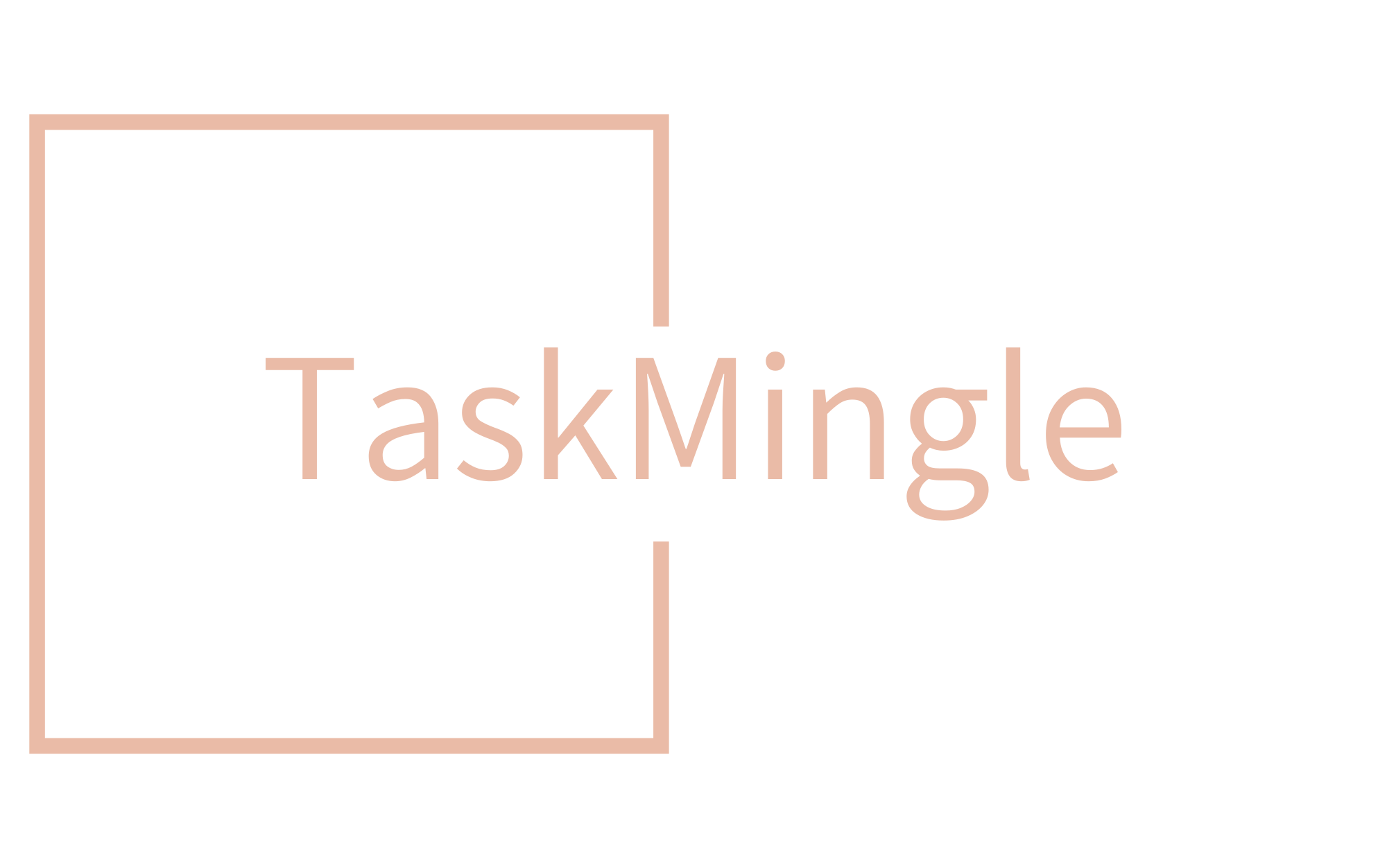
Our Features
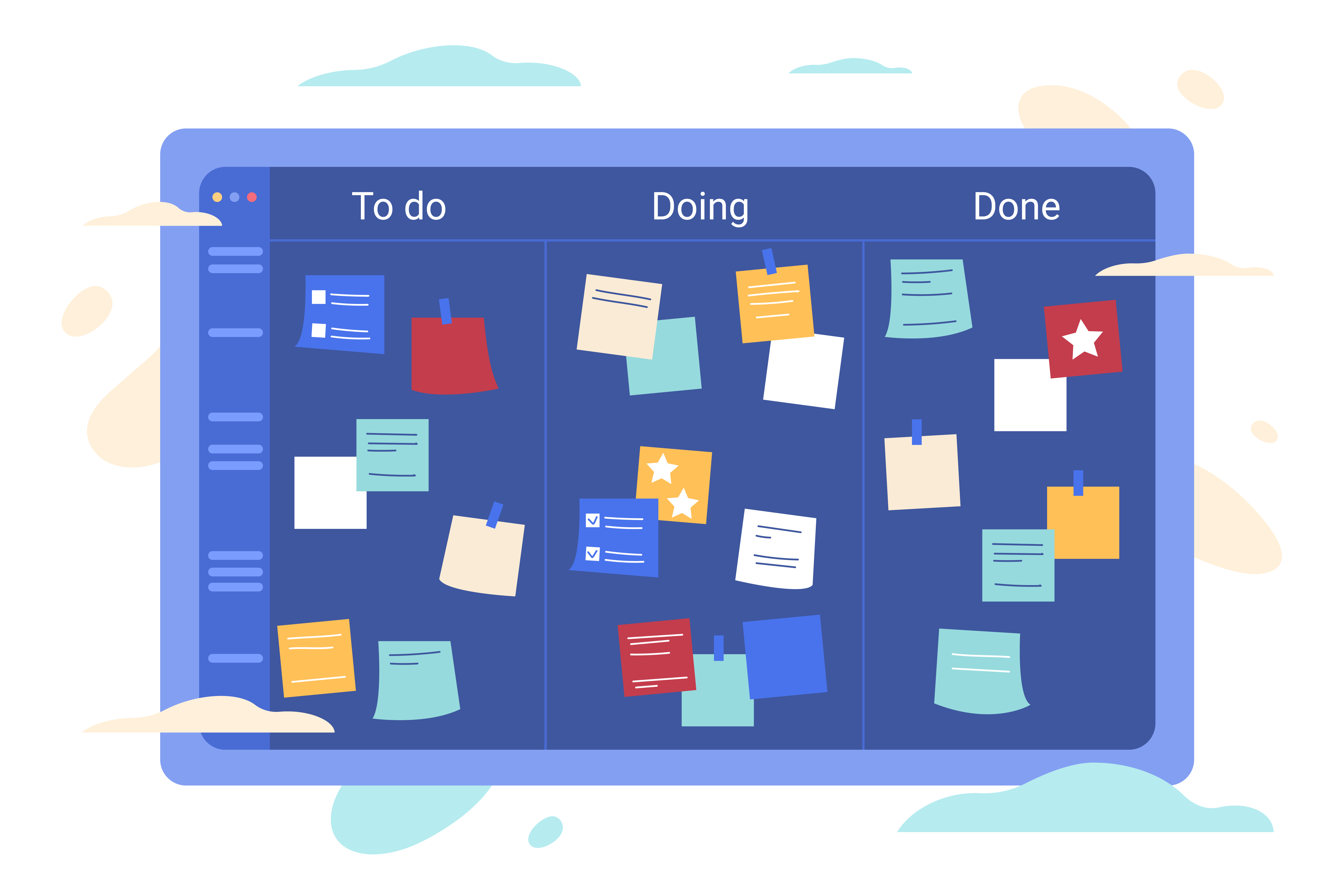
Customize your boards with custom statuses
Create boards that fit your workflow. Add custom statuses to track the progress of your tasks exactly the way you need.
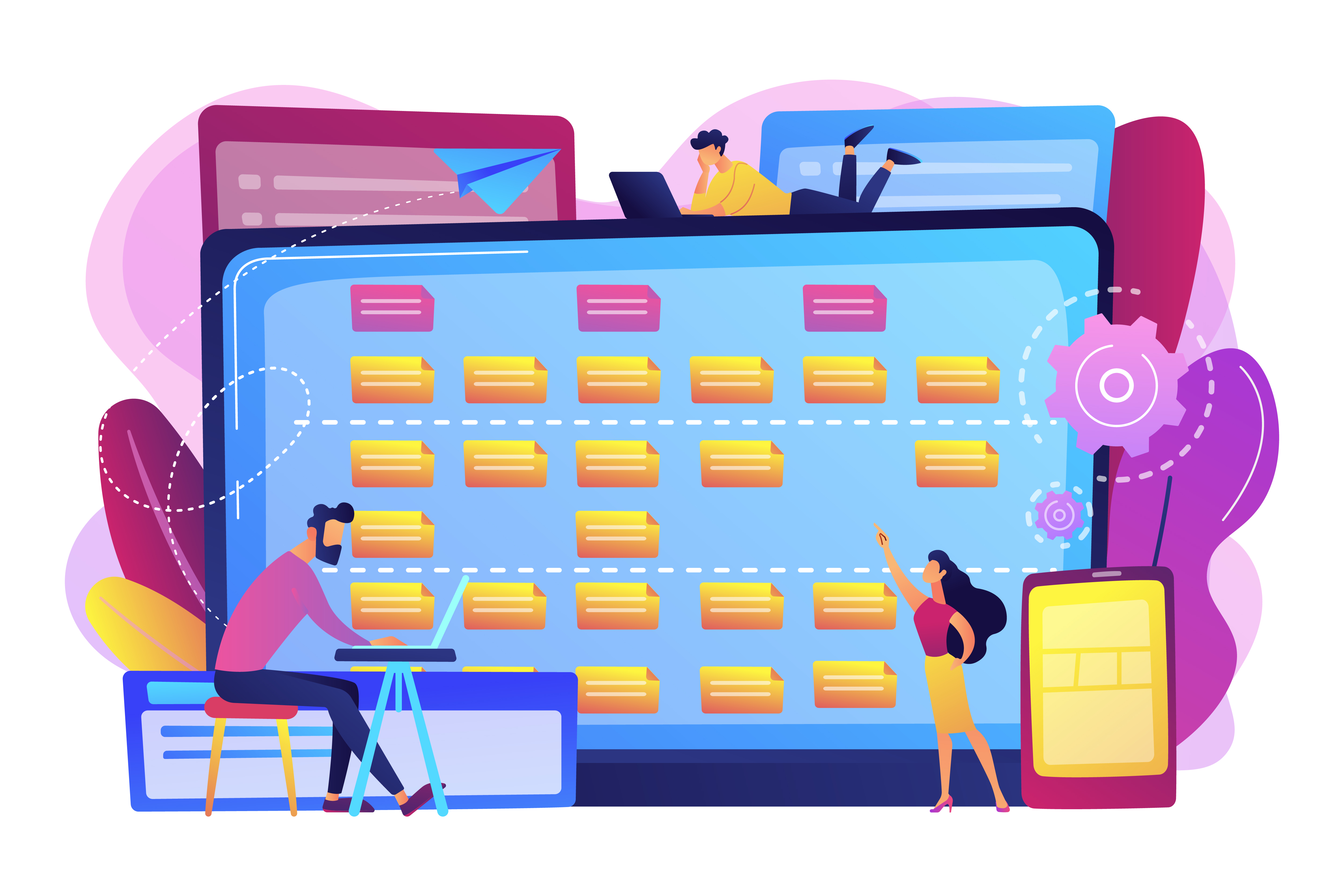
Custom Board Views
Switch between different views to get a fresh perspective on your project. Use grid, list, or calendar views to organize your tasks.

Get Real-time services
Stay updated with real-time notifications and updates. Collaborate with your team in real-time, no matter where you are.
Task Tracking
Easily track the status of all your tasks. Use the detailed task view to see who is working on what and when it's due.

Team Collaboration
Facilitate seamless collaboration among team members. Share updates, comments, and files to keep everyone on the same page.
How to Use Kanban Board
Check the features
Explore the various features that our Kanban board offers. From custom statuses to real-time collaboration, discover how you can streamline your workflow.
Frequently Asked Questions
What is a Kanban board?
A Kanban board is a visual tool that helps teams manage their work. It provides a visual representation of work items, allowing teams to track progress and identify bottlenecks.
How does a Kanban board work?
A Kanban board consists of columns representing different stages of a workflow (e.g., To Do, In Progress, Done). Tasks or work items are represented as cards that move across the columns as they progress.
What are the benefits of using a Kanban board?
Some benefits of using a Kanban board include increased visibility, improved workflow management, better collaboration, and reduced lead times.
How do I create a Kanban board?
To create a Kanban board, start by identifying your workflow stages. Then, set up columns on your board to represent each stage. Finally, add tasks or work items to the board and move them across the columns as they progress.
Can I use a Kanban board for personal tasks?
Yes, many people use Kanban boards for personal task management. You can create columns for different categories (e.g., Personal, Work, Errands) and move tasks across the board as you complete them.
Are there any limitations to using a Kanban board?
While Kanban boards are versatile and flexible, they may not be suitable for every type of project or team. Some limitations include difficulty managing large projects with numerous tasks and dependencies, and the need for team members to actively update the board.